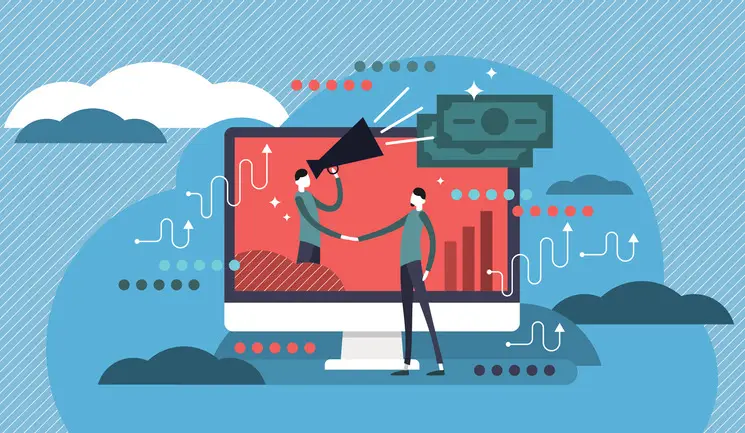Digital marketing professional Richard Gibbons outlines the common problems and simple solutions of Facebook advertising to increase your patient enquiries
To access this post, you must purchase Aesthetics Journal Membership – Annual Elite Membership, Aesthetics Journal Membership – Annual Enhanced Membership or Aesthetics Journal Membership – Basic Membership.
log in
log in