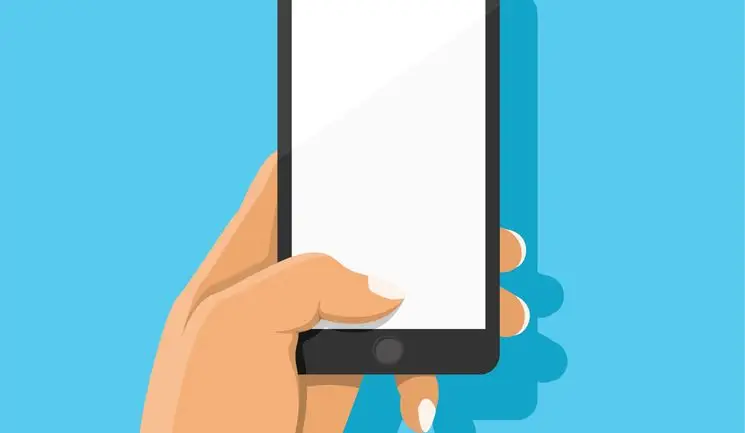Digital consultant Rick O’Neill discusses why mobile user experience is important, explaining the common mistakes that aesthetic clinics make and provides ways to fix them
To access this post, you must purchase Aesthetics Journal Membership – Annual Elite Membership, Aesthetics Journal Membership – Annual Enhanced Membership or Aesthetics Journal Membership – Basic Membership.
log in
log in